Dell Inspiron 15 3551 drivers
Download Dell Inspiron 15 3551 drivers for Windows 8.1 32bit / 64bit and Windows 7 64bit Dell Inspiron 15 3551 Audio Driver
Dell Inspiron 15 3551 Audio DriverRealtek ALC3234 Audio Driver
OS : Windows 8.1 (32bit / 64bit), Windows 7 64bitAudio_Driver_PVNJX_WN_6.0.1.7391_A00.EXE
Driver Size : 276 MB
Driver Version : 6.0.1.7391,A00
DownloadDell Inspiron 15 3551 BIOS DriverDell Inspiron 3451/3551 System BIOS
OS : Windows 8.1 (32bit / 64bit), Windows 7 64bit3451A02.EXE
Driver Size : 5 MB
Driver Version : A02,A02
DownloadDell Inspiron 15 3551 Chipset DriverIntel Chipset Driver
OS : Windows 8.1 (32bit / 64bit), Windows 7 64bitChipset_Driver_T8Y0N_WN_9.4.4.1006_A00.EXE
Driver Size : 14 MB
Driver Version : 9.4.4.1006,A00
DownloadIntel Trusted Execution Engine Interface Driver
OS : Windows 8.1 (32bit / 64bit), Windows 7 64bitChipset_Driver_NGRR8_WN_1.1.0.1064_A00.EXE
Driver Size : 42 MB
Driver Version : 1.1.0.1064,A00
DownloadDell Inspiron 15 3551 Mouse, Keyboard & Input Devices DriverDell Touchpad Driver
OS : Windows 8.1 (32bit)Input_Driver_Y8WGG_WN32_18.1.34.37_A00.EXE
Driver Size : 108 MB
Driver Version : 18.1.34.37,A00
DownloadDell Touchpad Driver
OS : Windows 8.1 (64bit), Windows 7 64bitInput_Driver_PT70C_WN_18.1.34.34_A00.EXE
Driver Size : 57 MB
Driver Version : 18.1.34.34,A00
DownloadDell Inspiron 15 3551 LAN / Bluetooth / Network DriverDell Airplane Mode Switch Driver
OS : Windows 8.1 (32bit / 64bit)Network_Driver_HFY8N_WN_1.4.1_A00.EXE
Driver Size : 6 MB
Driver Version : 1.4.1,A00
DownloadDell USB 3.0 to Lan Dongle Driver
OS : Windows 8.1 (32bit / 64bit), Windows 7 64bitNetwork_Driver_7JHD9_WN_8.17.812.2014_A00.EXE
Driver Size : 13 MB
Driver Version : 8.17.812.2014,A00
DownloadDell Wireless 1707 WiFi + Bluetooth Driver
OS : Windows 8.1 (32bit / 64bit)Network_Driver_FGJ3J_WN_10.0.0.299_A00.EXE
Driver Size : 276 MB
Driver Version : 10.0.0.299,A00
DownloadDell Wireless 1708 WiFi/Bluetooth Driver
OS : Windows 8.1 (32bit / 64bit)Network_Driver_MRHYD_WN_6.30.223.245_A00.EXE
Driver Size : 395 MB
Driver Version : 6.30.223.245,A00
DownloadDell Wireless 1707 WiFi + Bluetooth Driver
OS : Windows 7 64bitNetwork_Driver_X5CV7_WN_10.0.0.299_A00.EXE
Driver Size : 277 MB
Driver Version : 10.0.0.299,A00
DownloadDell Wireless 1708 WiFi/Bluetooth Driver
OS : Windows 7 64bitNetwork_Driver_RCHFD_WN_6.30.223.245_A00.EXE
Driver Size : 641 MB
Driver Version : 6.30.223.245,A00
DownloadIntel PROSet/Wireless 3160 Bluetooth Driver
OS : Windows 7 64bitNetwork_Driver_4946M_WN_17.1.1407.474_A00.EXE
Driver Size : 42 MB
Driver Version : 17.1.1407.474,A00
DownloadIntel PROSet/Wireless 3160 Driver
OS : Windows 7 64bitNetwork_Driver_CKM5M_WN_17.13.2.2_A00.EXE
Driver Size : 148 MB
Driver Version : 17.13.2.2,A00
DownloadDell Inspiron 15 3551 Card Reader DriverRealtek RTS 5170 Card Reader Driver
OS : Windows 8.1 (32bit / 64bit), Windows 7 64bitSD-Card_Driver_N6V65_WN_6.3.9600.39060_A00.EXE
Driver Size : 17 MB
Driver Version : 6.3.9600.39060,A00
DownloadDell Inspiron 15 3551 Video / VGA DriverIntel HD Graphics Driver
OS : Windows 8.1 (32bit)Video_Driver_92WFR_WN32_10.18.10.3993_A00.EXE
Driver Size : 82 MB
Driver Version : 10.18.10.3993,A00
DownloadIntel HD Graphics Driver
OS : Windows 8.1 (64bit)Video_Driver_XY5XF_WN_10.18.10.3993_A00.EXE
Driver Size : 132 MB
Driver Version : 10.18.10.3993,A00
DownloadIntel HD Graphics Driver
OS : Windows 7 64bitVideo_Driver_XY5XF_WN_10.18.10.3993_A00.EXE
Driver Size : 132 MB
Driver Version : 10.18.10.3993,A00
DownloadDell Inspiron 15 3551 Application DriverDell Foundation Services
OS : Windows 8.1 (32bit / 64bit), Windows 7 64bitApplication_77P24_WN32_2.2.65.0_A00.EXE
Driver Size : 20 MB
Driver Version : 2.2.65.0,A00
DownloadDell Help & Support Application
OS : Windows 8.1 (32bit / 64bit)Application_G04C4_WN32_2.0.366.0_A00.EXE
Driver Size : 97 MB
Driver Version : 2.0.366.0,A00
DownloadDell Update Application
OS : Windows 8.1 (32bit / 64bit), Windows 7 64bitApplication_X2T79_WN32_1.6.1007.0_A08.EXE
Driver Size : 14 MB
Driver Version : 1.6.1007.0,A08
DownloadDell Digital Delivery Application
OS : Windows 8.1 (32bit / 64bit), Windows 7 64bitApplication_C8JN9_WN32_3.1.1002.0_A00.EXE
Driver Size : 14 MB
Driver Version : 3.1.1002.0,A10
DownloadDell Quickset Application
OS : Windows 8.1 (32bit / 64bit), Windows 7 64bitApplication_49KH1_WN_11.1.28_A00.EXE
Driver Size : 24 MB
Driver Version : 11.1.28,A00
Download












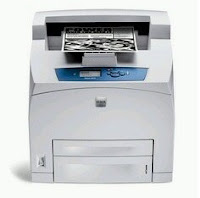














 //PART 2
//PART 2